How to Create a Bootable USB flash drive using Command Prompt
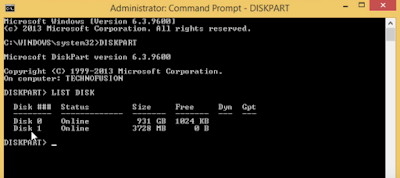
You want to reinstall your operating System? Do you have a problem with your DVD or CD-ROM? Do you have a USB flash drive? Then don't worry. I will tell you how to make your pen drive bootable. You don't need to have any special software to do this or wasting our time to find one. Command prompt is enough and its super easy. After you plug your flash drive to your computer just follow these steps.(Recommend you to backup your flash drive before you started). Step 01: Run your command prompt as administrator. Go to your Start menu and type cmd and you will able see Command prompt option. Right click it and select Run as administrator. Step 02: Enter diskpart commands --> " DISKPART " Type diskpart and press enter. Step 03: Get a list of your disk --> " LIST DISK " Type list disk and press enter. you will able to see your disk list with numbers. Step 04: Select your flash drive --> " SELECT DISK __ " Type select ...


